AS300SA Server Site
DATA LOGGING & ALARM LOG for
the AS300SA
The AS300SA can log data which can be sent to
a server, this data can be down loaded to a computer and
stored. The data collected can be analysed using our data
analysis software. The data interval stored can be set
between 1 to 60 minutes. An alarm log is also kept
giving details of all telephone calls to contact and
acknowledgement personal, which are time and date stamped.
DATA DUMP
Data from the AS300SA will be sent to the
server once every 24 hours. The data can also be sent on
demand by the user. To access the data a username and
password is required. The data is organised into zip files
and can be downloaded to the customers computer.
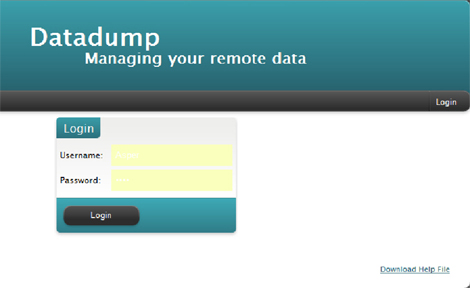
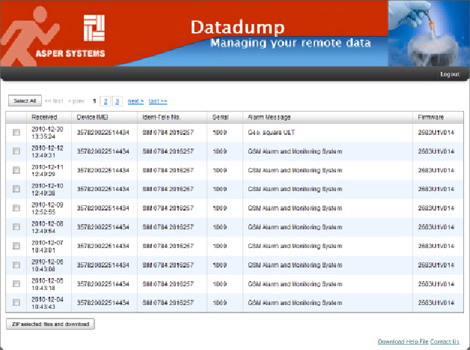
DATA ANALYSIS
Data
analysis software allows the user to look at the data in
numerical and graphical forms. Information at the top of
the screen is displayed for the selected unit. Information
includes, Serial Number, First Reading, Last Reading, Number
of Readings, Max Temp, Min Temp and Average Temp for I/P1
and I/P2.
The data in the columns
displays information on Date, Time, Temperature Input 1,
Temperature Input 2, High Alarm Set-point, Low Alarm
Set-point and Delay Time. Graphs with scale breaks can be
displayed by simply clicking on the graph tab.
The
alarm log gives historical information of time, date, call
direction, telephone numbers, alarm input and whether the
call was successful or failed.
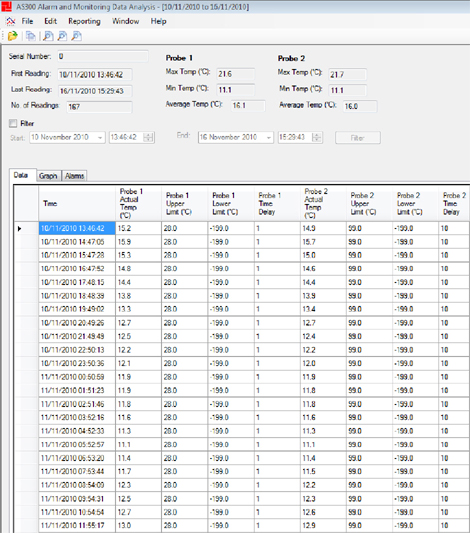
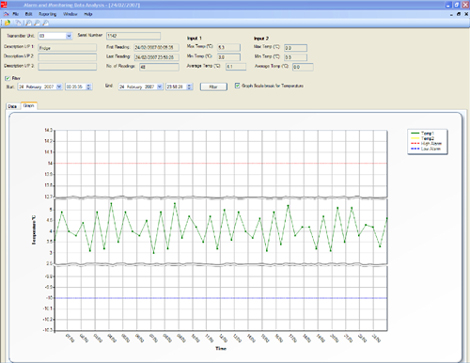
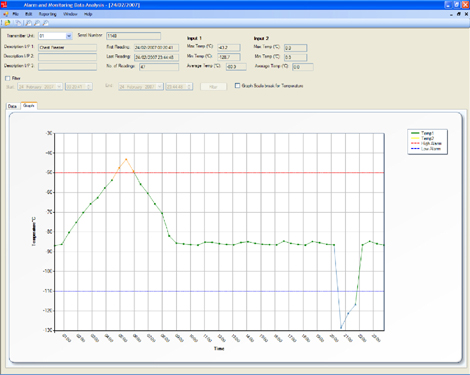
REPORTING
Print
out of the data can be done in three ways.
¨ Transmitter
Report
prints the
data column view.
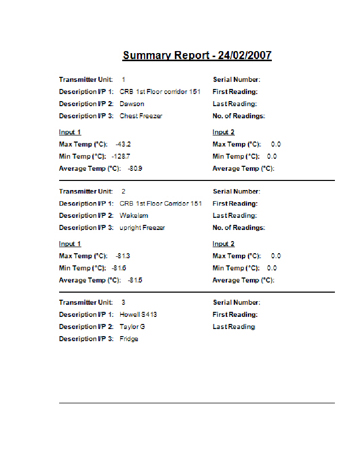
¨ Graph
Report
prints the graph view.
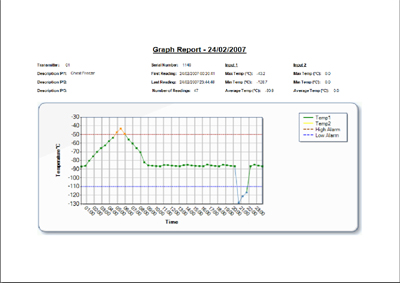
¨ Summary
Report
prints the
“header” information for each transmitter and alarm log.
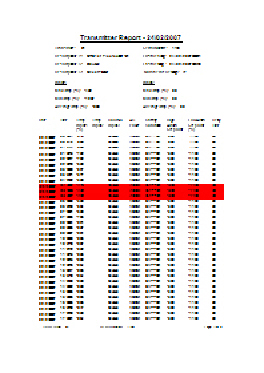
.
|

